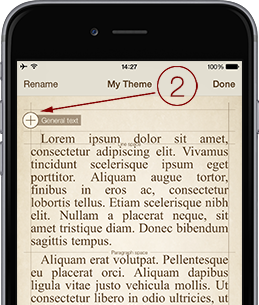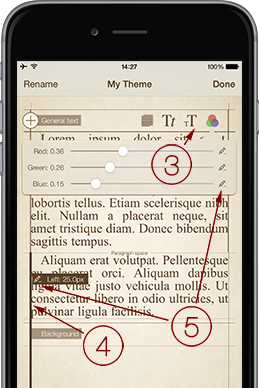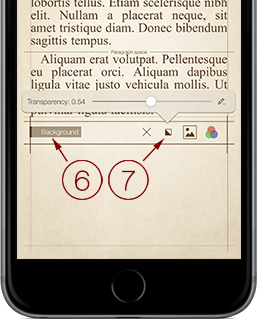What is a theme?
A theme is a selection of settings that define how a text will be displayed on your screen. You can change font, size and color of a text, pick a background image, set up line and paragraph spacing as well as text boundaries.
i2Reader Cloud has a number of pre-installed themes that were are based on certain conditions (like reading in daylight or at night).
You can create new themes by comprising your personal preferences
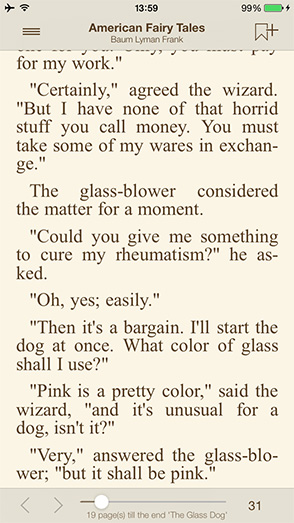
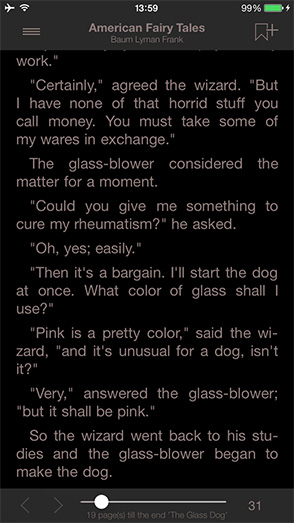
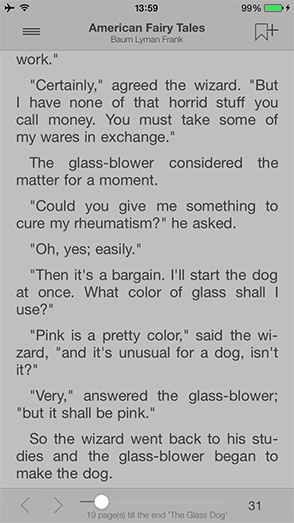
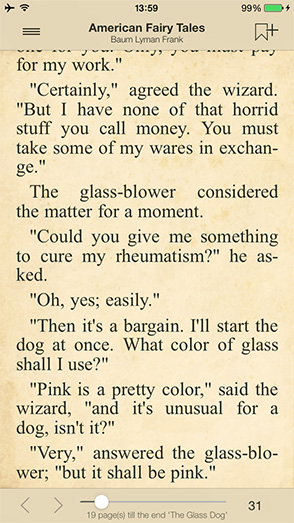
How can I create my theme?
Pre-installed theme cannot be edited, but you can make a copy of it and customize it as you wish. Swipe left on a theme you want to copy (you will see a context menu associated with the selected theme) and then click the blue icon.
Or simply click "New theme”.
If you've already created a theme and would like to edit it, select the green icon in the context menu.
A theme editor launches automatically
Autotune
In addition to plain text, books contain chapters, quotes and other elements of text formatting. In i2Reader Cloud we call them styles.
Usually with i2Reader Cloud, you will only need to adjust “Plain text" style and the rest will be formatted accordingly (for example, i2Reader Cloud increases font size and makes it bold for the heading style automatically).
- If that is not enough, open all related styles by clicking "+"
Editing
To edit style, tap on text. Controls (alignment, font, font size and text color) will appear.
- Press buttons for additional control elements.
- Move the text boundaries, line spacing, paragraph spacing and the first line indent by your finger.
- If you want to enter the exact value of any parameter, click on Edit button and enter a numeric value