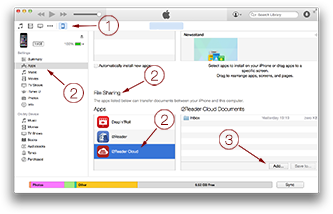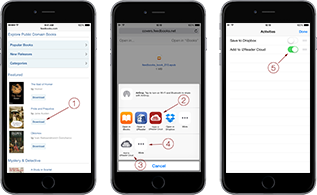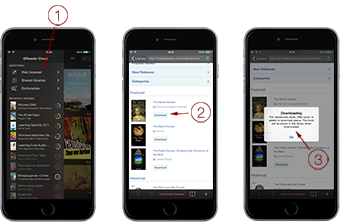What formats of books supports by i2Reader Cloud?
i2Reader Cloud supports FB2, EPUB (DRM-free), MOBI, MS Word DOC/DOCX, RTF and PDF formats.
You can add books to the library in many ways - as described below
Shared libraries
You can download books from public libraries.
i2Reader Cloud supports OPDS libraries (such as feedbooks.com) and local WiFi libraries which you can create by yourself (for example, using Calibre)